Below are my personal top picks for secure and private productivity software/tools. I’ve provided some details on how I decided on my picks, and how to use this list, but there is little rationale provided for the individual selections (which is just way beyond the scope of what I’m trying to provide here). For a quick and easy way to dig into digital privacy I strongly recommend privacytools.io.
How I decided: Ease of use, feature-richness, security/privacy, being cross platform, and cost were all considered in my selections. While security and privacy were the primary purpose of going through this software review, they were not the single overriding factor in my selections. What good is secure software if it’s not usable? I wanted software that was as private/secure as possible while still maintaining the features I’ve come to rely on for use on all of my devices.
What this list isn’t: An NSA/hacker-proof toolkit. At the end of the day, the only real way to protect yourself is to unplug entirely. No software or service is foolproof, and even tools that come close can be made useless by user error or other system weaknesses.
What this list is: A quick list of more secure/private options for software than you might be using, that’s also usable day-to-day, by non-technical users. Hopefully this list, along with proper configuration/use will keep you safe from all but the most sophisticated or targeted attacks.
With that out of the way, I hope this list helps:
| Tool Type | Top Pick | Runner Up | More Secure | Top Pick Cost |
|---|---|---|---|---|
| Operating System | Ubuntu | Windows 7 | Tails | Free |
| Mobile OS | iOS | Ubuntu | TDB | |
| Protonmail | No other secure options tested | Lavabit Reloaded (late 2017) | Free -or- $4/mo | |
| VPN | NordVPN | None. Very few VPNs are secure, despite claims. | Unknown | $3.30+/mo |
| Cloud Storage / File Sharing | Seafile | GDrive or Dropbox with Cryptomator* | Not using the cloud | Free |
| Cloud Office Suite | No good options. GDrive. | Not using the cloud | Free | |
| Cloud Coding Suite | Cloud9 (owned by Amazon) | Preference, really. | Not using the cloud | Free |
| Browser | Chrome | Firefox | Tor Browser | Free |
| Essential Configurations | Few options; mostly done through plugins | Many about:config tweaks needed (including to disable WebRTC) | Bundled | Free |
| Essential Plugins | Click&Clean, HTTPS Everywhere, LastPass, uBlock Origin | HTTPS Everywhere, LastPass, Self-destructing Cookies, uBlock Origin | Bundled | Free |
| Secondary Plugins | uMatrix, Signal "Desktop" | Decentraleyes, uMatrix | None | Free |
| Search | startpage.com | searx.me | Disconnect with DuckDuckGo | Free |
| Bookmarks | Chrome Sync | Firefox Sync | Flash drive storage only | Free |
| Messaging (Text and Voice) | Signal | Signal | Signal! | Free |
| Password Management | LastPass | 1Password if using Mac/iOS | KeePass on a flash drive | Free+ |
| Local Drive Encryption | VeraCrypt | Mac and most Linux distros have solid bundled options. | Make sure to choose full drive encryption; use a HDD over a SSD for persistent environments | Free |

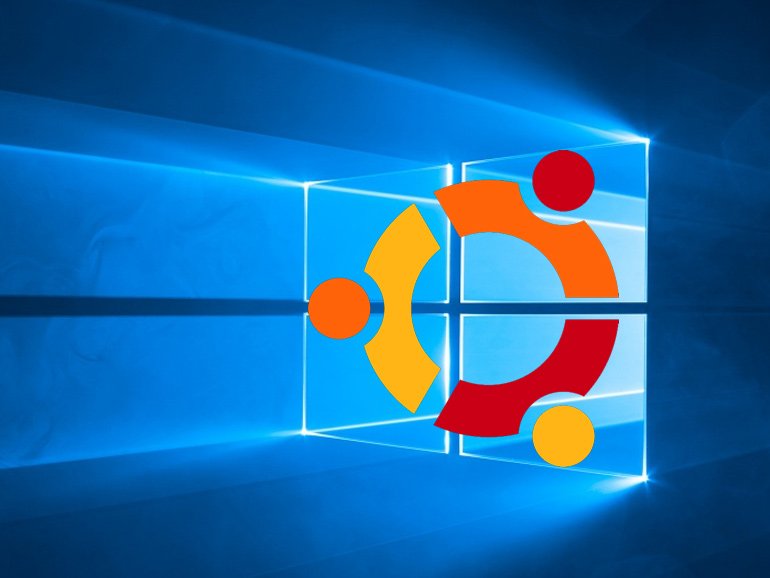
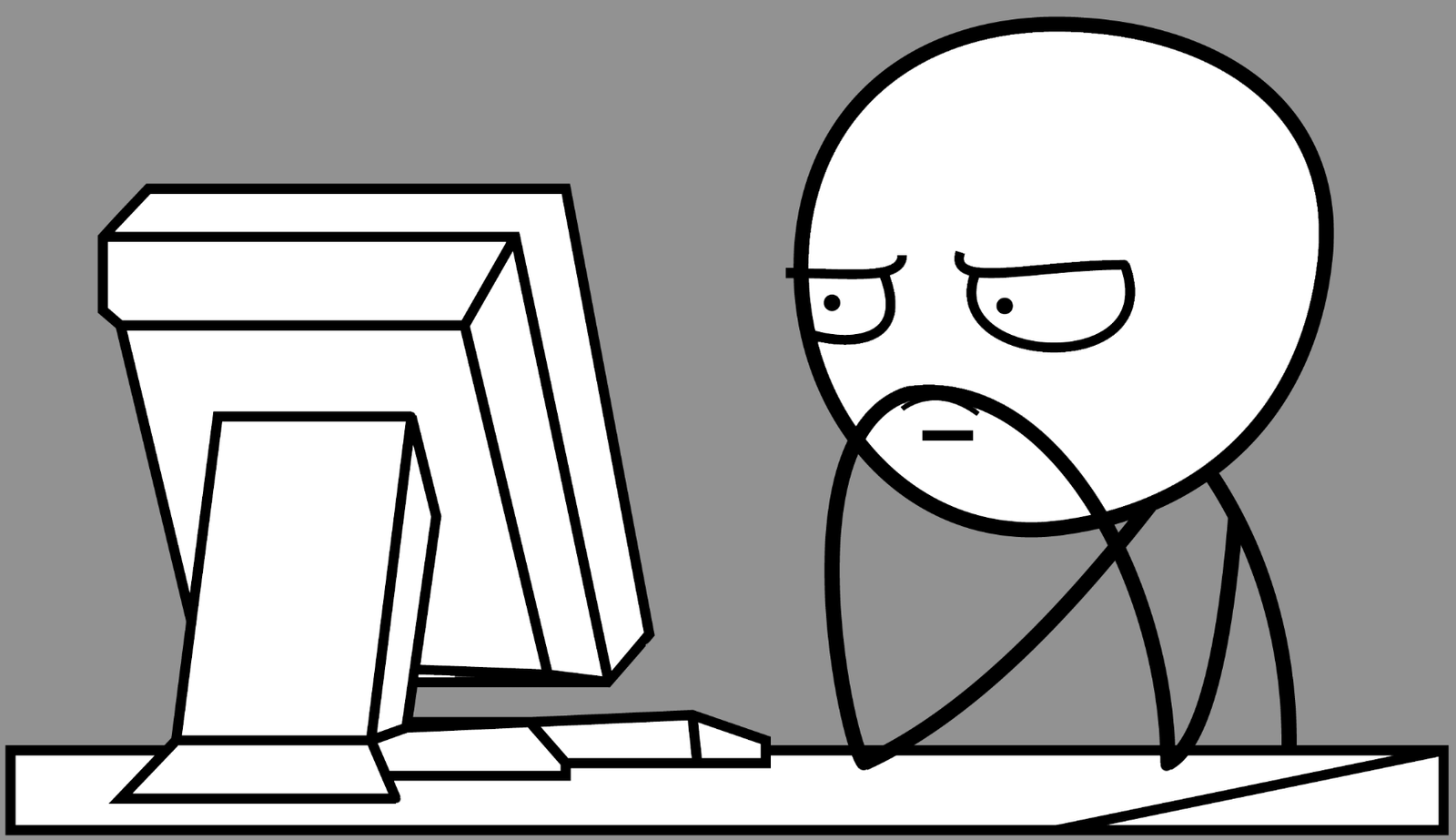
1 comment
Also if you’re more of a tech geek type, also look into GPG/PGP (keybase.io makes it a bit easier), and rclone (crypt subcommand) to use on-the-fly encryption to/from clouds such as Google Drive.